Determine The Size Multiple Files
Beginners Mac Blog explains how to get the summed size of multiple files in Finder:
Beginners Mac Blog explains how to get the summed size of multiple files in Finder:
Some time ago I wrote about why Lion is such an awful development.
Today I would like to – very uncommon for a Mac blog – recomment Windows 8 as an alternative.
 Probably everyone of you has already been punished by having to use Windows 7 and I fully agree with you that even Lion is much better than the current Windows edition. However Microsoft obviously has learnt from its mistakes and they really have put a lot of effort in the upcoming release to make it something that is very pleasant to use. If you have had a chance to put your hands on one of the new Windows Phone devices you have already seen what Microsoft is up to. (Even though I wonder what took them so long!)
Probably everyone of you has already been punished by having to use Windows 7 and I fully agree with you that even Lion is much better than the current Windows edition. However Microsoft obviously has learnt from its mistakes and they really have put a lot of effort in the upcoming release to make it something that is very pleasant to use. If you have had a chance to put your hands on one of the new Windows Phone devices you have already seen what Microsoft is up to. (Even though I wonder what took them so long!)
Windows 8 actually does not come with any great new super duper features but what really is enticing is that they have fixed so many of the things that keept a lot of Mac users from switching to Windows. Let me list some of the improvements:
Appleissimo.com has pointed out this very useful trick/tip:
Wouldn’t it be good if you could have access and icons to your most used settings on your iPhone or iPad home screen, without the need to load up the settings app and search for them? For example you may always need to be checking your wifi settings or toggling your airplane mode on and off.
Well it can be achieved, read this quick tutorial and find-out how.
Load up Safari on your iOS device and go to the following web address: iphoneza.co.za/IconSettings/ – Once there, you will see a list of the settings you can get fast access to.
Choose the feature you want to set-up a shortcut for and tap on the link provided. An Install Profile window will appear with the name of the setting, tap on install to add it. A box will appear asking if you want to proceed with an unsigned profile. At this…
View original post 94 more words
 MacAppstorm just published an article speculating about the future of Mac OS. They, too, consider it very likely that iOS and MacOS will be merged. However they speak of this from a more customer oriented point of view (unlike me who would immediatley leave the Mac platform if it turns to a larger iPad…)
MacAppstorm just published an article speculating about the future of Mac OS. They, too, consider it very likely that iOS and MacOS will be merged. However they speak of this from a more customer oriented point of view (unlike me who would immediatley leave the Mac platform if it turns to a larger iPad…)
Anyway I think it is fair to point out somebody else’s point of view while I am preparing my article “Why Windows 8 will be the better Mac OS”
http://mac.appstorm.net/general/opinion/is-ios-the-future-of-the-mac/
Some time ago I wrote down my anger and disappointment about Mac OS Lion and the way Apple is going. I concluded with the vague notion that Windows 8 might be not so bad. Since then I talked with a lot of people about Lion and the Mac platform realizing even more issues, while also I learnt a lot about Windows 8 and its upcoming features. Taking the risk of receiving dozens of flame mails, let me explain why Windows is taking the right steps and Mac OS is not.
Where Mac OS is going
Monitoring Apple’s moves over the last months I now am convinced that Apple is planning to transform the Mac into a bigger iPhone. I think Apple realized that professional products will never earn them as much money as consumer oriented products like the iPhone. So they will probably merge Mac OS 10.8 with iOS to move all their attention to the just-for-fun consumer users that are already buying iPhones and Apple TVs. There are several striking areas where this can be seen:
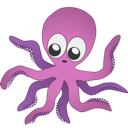
The History (skip if you want)
A long time ago everyone on the Mac was using Smultron. Smultron was a really Mac like text editor written in Cocoa. It was easy to use, had all the important text editing features and was free. However after version 3 Smultron was abandoned (yet buggy) by its developer. This year with the start of the App Store Smultron 4 returned as a commercial product for 5 Dollars but has lost all the things that once made it valuable, especially the all-in-one-window design but also features like split views. So for me it was no longer an option to use and I had switched to TextWrangler though that never became a happy relationship.
The interesting part
So much more pleasantly surprised I was when I discovered “Tincta“. Tincta is a new free text editor released some time this summer. But despite being still in the 1.x version numbers it already is a very mature editor. It is a one-window app and has a very similar design as the old Smultron, Kod (also an interesting editor but still in version 0.x) and most other modern OS X Apps. All your open documents are displayed in a sidebar so you can easily switch between them (which I prefer over the tab design in Kod). Continue reading
I’m a Mac users for over 15 years and I thought I knew all tricks but just today I learnt something very interesting on iphone-my.com. Did you know that you can easily customize what Preferences Panes are visible in the System Preference?
I feel bad copying another blog post so just go to iphone-my.com and read it there:
http://www.iphone-my.com/news/customize-view-system-preferences/
PS: new software reviews are in works 😉
I recently noticed that there are several (commercial) Apps in the App Store that allow to pick colors from your screen. I find this very surprising because Mac OS has a built-in screen color picker that works perfectly well.
I guess a lot of people don’t know this very useful tool called “DigitalColor Meter”. You find it in Applications/Utilities or just using Spotlight. With DigitalColor Meter you can easily get the color of any pixel on your display. This is quite useful if you want to “borrow” a color from a website or an icon or if you want to copy a color from one Application to another. Continue reading
 I feel that the Mac App Store has brought a flood of really awful games. This makes it even more difficult to find interesting stuff to play. Recently a friend of mine pointed me to the uDevGames indie game contest. On of the winners this year is a game called FlyingSweden. FlyingSweden is a very unconventional space invaders like shooter. You are in control of a flying island representing Sweden. On your island you can build shooting monuments (starting with an ikea canon) and resource houses that bring you money, workers and science point. Naturally you need these resources to build more stuff which will bring you more resources to build more stuff.
I feel that the Mac App Store has brought a flood of really awful games. This makes it even more difficult to find interesting stuff to play. Recently a friend of mine pointed me to the uDevGames indie game contest. On of the winners this year is a game called FlyingSweden. FlyingSweden is a very unconventional space invaders like shooter. You are in control of a flying island representing Sweden. On your island you can build shooting monuments (starting with an ikea canon) and resource houses that bring you money, workers and science point. Naturally you need these resources to build more stuff which will bring you more resources to build more stuff.
As a developer I had to upgrade to Lion right when it was released so I could test my Software on it. I’m sure there are lots of people who have not upgraded yet and besides all the technical reviews you can get on arstechnicaand other blogs I would like to give you my personal impression on Lion.
My first impression is: Lion is a step backward. And after having used it for weeks now my impression lasts. There are several issues that are really annoying:
Lion will delete your Windows partition. I did not know this and the installer does not warn you. Installing Lion will create a recovery partition and this recovery partition takes it space from the windows partition (if there is any). So your Windows partition will be totally destroyed. If you have Windows installed your really should make a backup or even better: don’t install Lion.
I have a MacBook that was produced before they all got 8 hours of battery life. So for me saving power is still an issue if I want to use it longer than 3 hours. Today I found a very interesting way to save battery:
If you scroll text with your trackpad using the 2-finger gesture for some reason it takes a lot of CPU time.

On my MacBook scrolling a news page in chrome while reading takes up to 30% of my Core 2 Duo. But when I scroll pressing the arrow keys on the keyboard line by line it takes almost zero CPU time. Isn’t that ineresting? Sure, scrolling with the trackpad means smooth scrolling while the keyboard scrolls line by line, anyway I find 30% quite a lot.
So in the future I will use my keyboard more often and since surfing and reading is what I do most of the time this will improve battery life a lot. I’ve only tried this with webpages, but probably this will be the same with pdfs and pictures. I would love to hear your experiences in the comments.
The App Store is being flooded by very bad games for ridiculous prices. Nonetheless I found a well designed and fun 2.5D side scrolling Action Shooter called Victory March [link updated].
The gameplay is simple: You play a WWII soldier (choose between Soviet or Yankee) and you run from left to right through the war zone shooting at evil Nazi guys. While shooting is quite simple the game combines action with fast paced platform jumping. Since you can’t stop running you have to concentrate on not getting shot, killing Nazis and jumping accurately.
There’s no more to tell, just try it out. It’s fun and free. Unfortunately it is only available from the Mac App Store as the programmer apparently has iPhone roots (an iPhone version is in work according to the developer)
There is a pro version for 99 Cents, too, but I couldn’t figure out what the difference is. I assume it adds more levels but I have not finished the Lite version yet.
Product: VictoryMarch [link updated]
Price: Free
Requirements: Mac OS 10.6.6 (App Store)
Publisher: bootant
It’s summer and it’s getting hot. If you use a MacBook you know what this means. It’s 30 degree and you have an aluminum brick on your lap that heats up to over 65 degree (Celsius!) and finally you have to stop working because your palms are melting and glue to your MacBook.
I started using a little tool called smcFanSpeed about a week ago. This allows you to set the minumum fan speed of any MacBook. The idea is to prevent your MacBook from getting hot.
It even allows to set different fan speed profiles and can automatically switch profiles when you switch from power to battery.
smcFanSpeed runs in your menu bar and displays the current fan speed and temperature – and it is free.
![]()
I have decided to refresh my French language skills. I already had French in school for seven years so I know the grammar and don’t want to go to class again. I just need to learn more words so I was looking for a vocabulary training app.
There are several applications that promise to help you. (Just ignore all those iPhone ports in the App Store – you know them by their names which usually are “Learn Chinese”, “Learn Inuit”, etc). I wanted something flexible and Mac like.
Finally I found Papapapaya (sic!) which is a quite powerful vocabulary trainer but easier to use than the competition (like ProVoc that I found way to complicated).